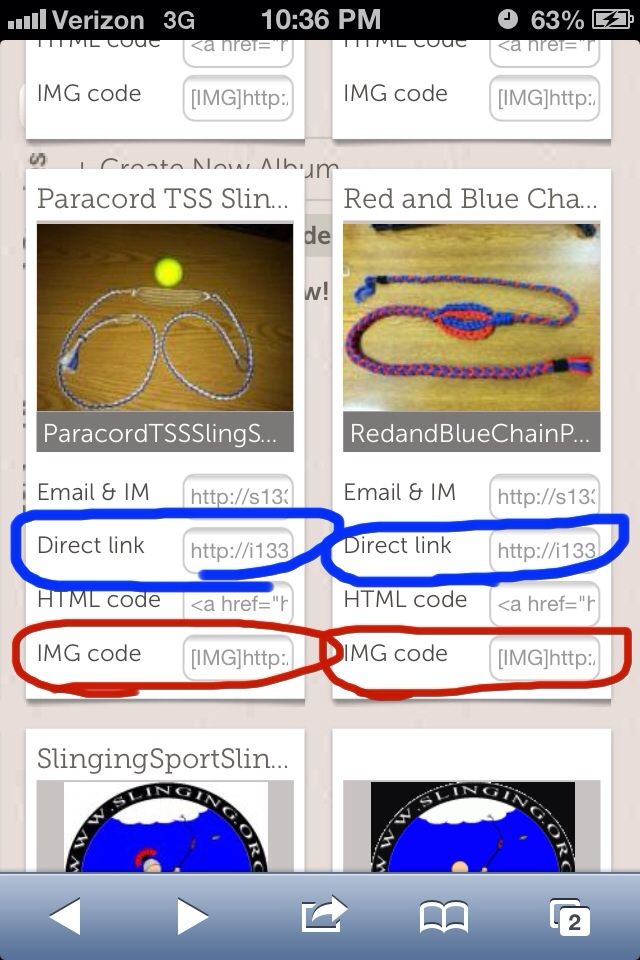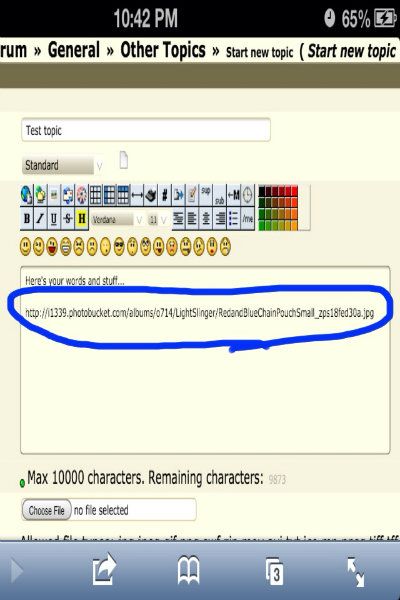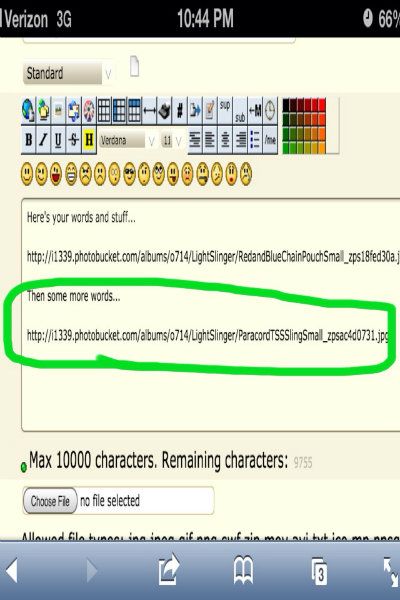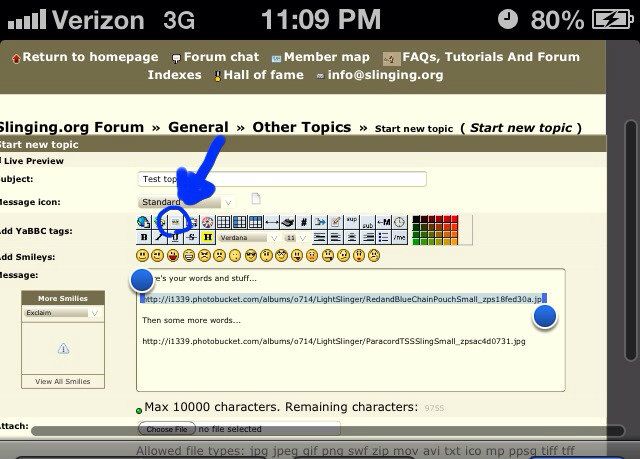Post by LightSlinger on Jan 30th, 2013 at 2:29am
This is a question that I myself had a little while ago, and it took me quite some time to figure it out. So, following is a tutorial on how to post multiple images in one post...
NOTE: This tutorial will assume that you have already re-sized your photos and that they are stored on a viable website of some sort.
A viable website is one that this Board can access. Specific Photo sharing sites such as Photobucket and the like are your best bet. Facebook does not seem to work (or at least not for me) so I wouldn't bother.
Step 1. Copy the link to where your photograph resides. For this example I am using the aforementioned PhotoBucket site to copy the links to two of my pics. I can click in any of the circled areas for the links. The Blue areas identify the actual link to go to the pic. The Green ones are the links with web language that we will talk about in a minute... For the purposes of the tutorial I am only using the direct links.
STEP 2. After this, you will need to paste the links into the message box like this...
STEP 3. Highlight the entire link you just pasted into the message body, and click on the specified button ...
You should now notice that when you clicked on that button, the board bracketed your link with the code. Now repeat the procedure for the next link and then click the preview (advisable) or the Post button at the bottom, and Viola! Multiple Pics in a post!
Thanks for Learning and Happy posting!
NOTE: This tutorial will assume that you have already re-sized your photos and that they are stored on a viable website of some sort.
A viable website is one that this Board can access. Specific Photo sharing sites such as Photobucket and the like are your best bet. Facebook does not seem to work (or at least not for me) so I wouldn't bother.
Step 1. Copy the link to where your photograph resides. For this example I am using the aforementioned PhotoBucket site to copy the links to two of my pics. I can click in any of the circled areas for the links. The Blue areas identify the actual link to go to the pic. The Green ones are the links with web language that we will talk about in a minute... For the purposes of the tutorial I am only using the direct links.
STEP 2. After this, you will need to paste the links into the message box like this...
STEP 3. Highlight the entire link you just pasted into the message body, and click on the specified button ...
You should now notice that when you clicked on that button, the board bracketed your link with the code. Now repeat the procedure for the next link and then click the preview (advisable) or the Post button at the bottom, and Viola! Multiple Pics in a post!
Thanks for Learning and Happy posting!